Production Blog: Editing the Clips
I can proudly say that we finally have all of our scenes done. Now, we can finally edit our our short film. We first started with Angie airdropping me all of the hearted videos she had on her phone to my iPad. Once that was done, we assembled all of our clips in the correct order onto CapCut. Just like last year, we are using CapCut as there are a lot of options on there, and there is no watermark. After that, we had to cut the clips to the correct length, as they were way too long. Then, I had to make sure all of the clips flowed perfectly. This was a bit tricky as precision was key. For instance, the scene of Chloe talking to Rachel at Publix had to be edited a certain way. She is seen from an eye-level angle, looking down at her shoes. But then, an insert appears of her point of view. This is shy the insert of her point of view has to come exactly at the time she looks down at her shoes to make it as realistic as possible. Then, we came across a small problem, being not able to reach the correct timing. We were a few seconds short. This wasn’t the first time I came across a problem like that, so I knew what to do. I had to extend some of the clips to make them longer and earn some time. Thankfully, it worked, without making the clips look odd. After that, I had to add the titles at the beginning of the short film. My group mates and I decided on a font we all liked. Then, we all agreed on the placement of those title, trying not to hide the content behind them too much. After that, we were pretty much done with editing the clips, but we still have the sound left to do.
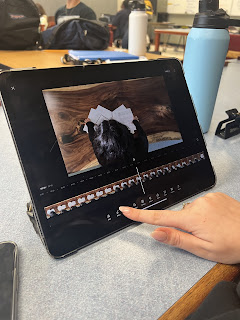


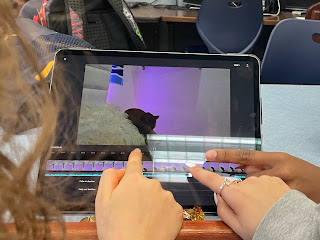
Comments
Post a Comment