Production Blog: Sound Editing
Monday was pretty hectic. However, we found a way to make it work. As we wanted to focus on the editing part of our project, we decided to work on the sound. However, it was not as easy as it seemed. Unfortunately, on that day, we went onto lockdown because of a certain situation. We were therefore not able to meet up during school because of security reasons. And because none of us were able to meet up after school, we decided to work on it during school hours, but virtually. Hannah made a Group FaceTime, and shared her screen with us. We were able to listen to the different types of sounds she shared. We listened to thriller music, tension music, and suspense music. All of them are copyright free. We ended up choosing the tension one, as we thought it would be a perfect match because it went flawlessly with the theme of our film. Now that we had chosen a sound, it was time to add it to the clips. First, I screen recorded the video on YouTube, and then I used a certain feature on CapCut that extracts the sound from the video. I modified the volume of the music so that it wouldn’t hide the dialogue of the scenes. Moreover, on the FaceTime, we discussed how we should approach the sound quality of the dialogue. Last year, we had added voice overs over our clips because we could barely hear anything. However, we did not like how it turned out as it did not sound natural at all. To prevent this issue, during our filming, Angie had the bright idea to make us wear AirPods connected to her device that was used to film the scenes, which greatly improved the sound quality. Therefore, we all agreed that there was no need to add voice overs. We noticed that some of our scenes had dialogue that was not clear and loud enough, so we increased the volume which made it much better!



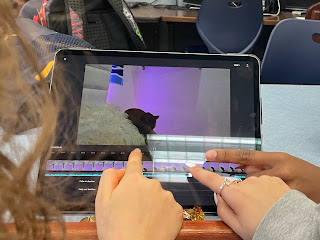
Comments
Post a Comment